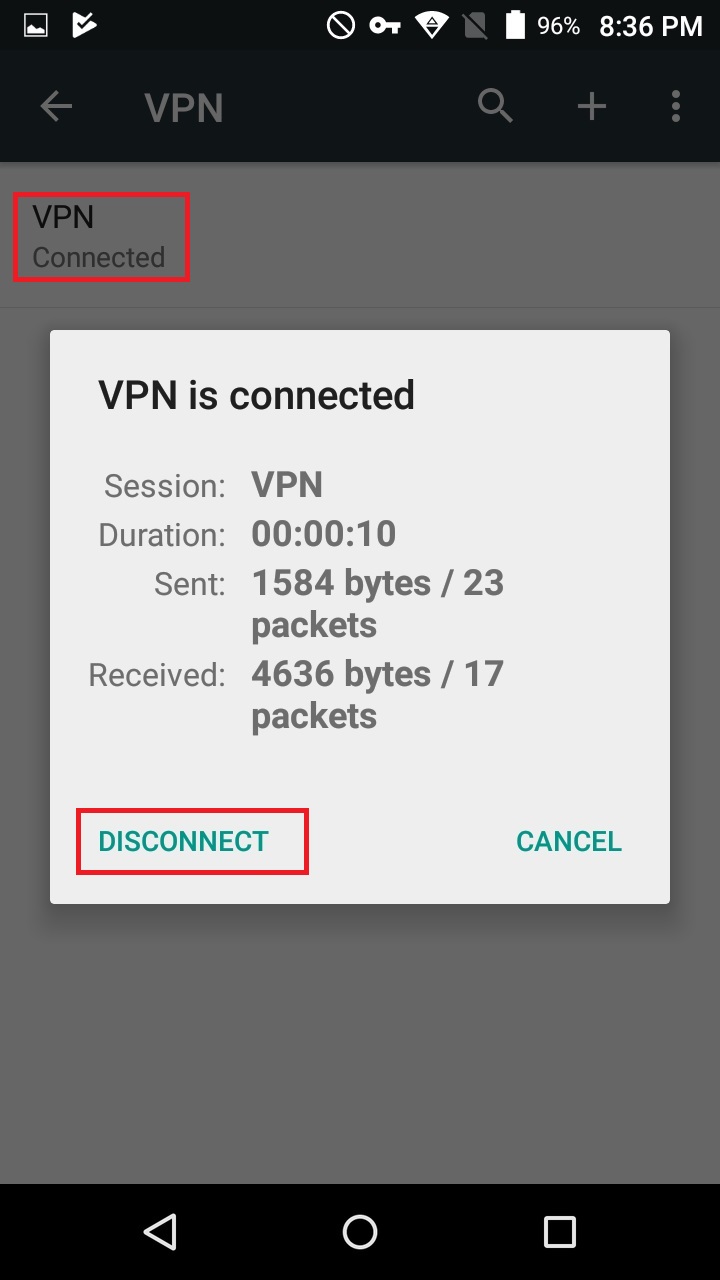1. Insert the following info:
| Name | Any(e.g.: VPN) |
| Type | L2TP/IPsec PSK |
| Srver address | Choose from Server info. (e.g.: ukvpn001.cyberhermit.net) |
| Username | Insert “Username” on your VPN activation mail(e.g.: testuser). |
| Passord | Insert “VPN password” on your VPN activation mail(e.g.: 112233ss). |
| IPsec pre-shared key | Insert “Secret key” on your VPN activation mail(e.g.: abcdef). |
2. Tap on Settings.
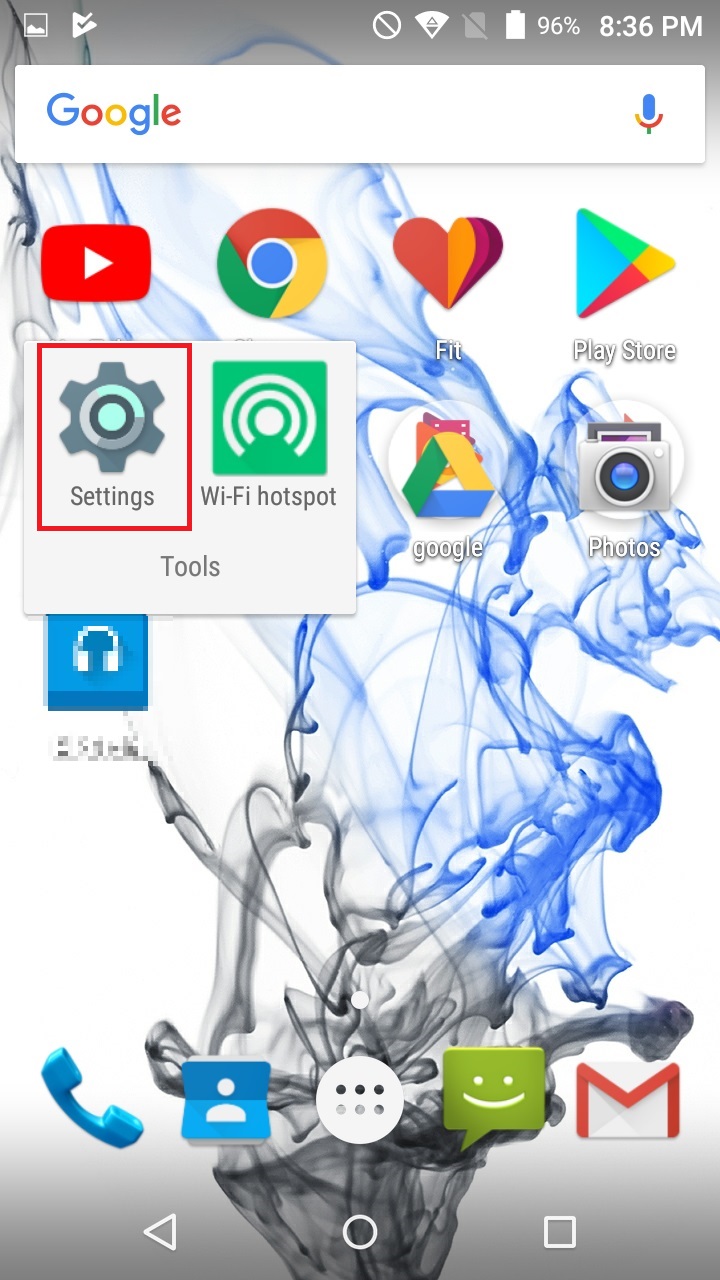
3. Tap on “Wireless & networks” and “More”.
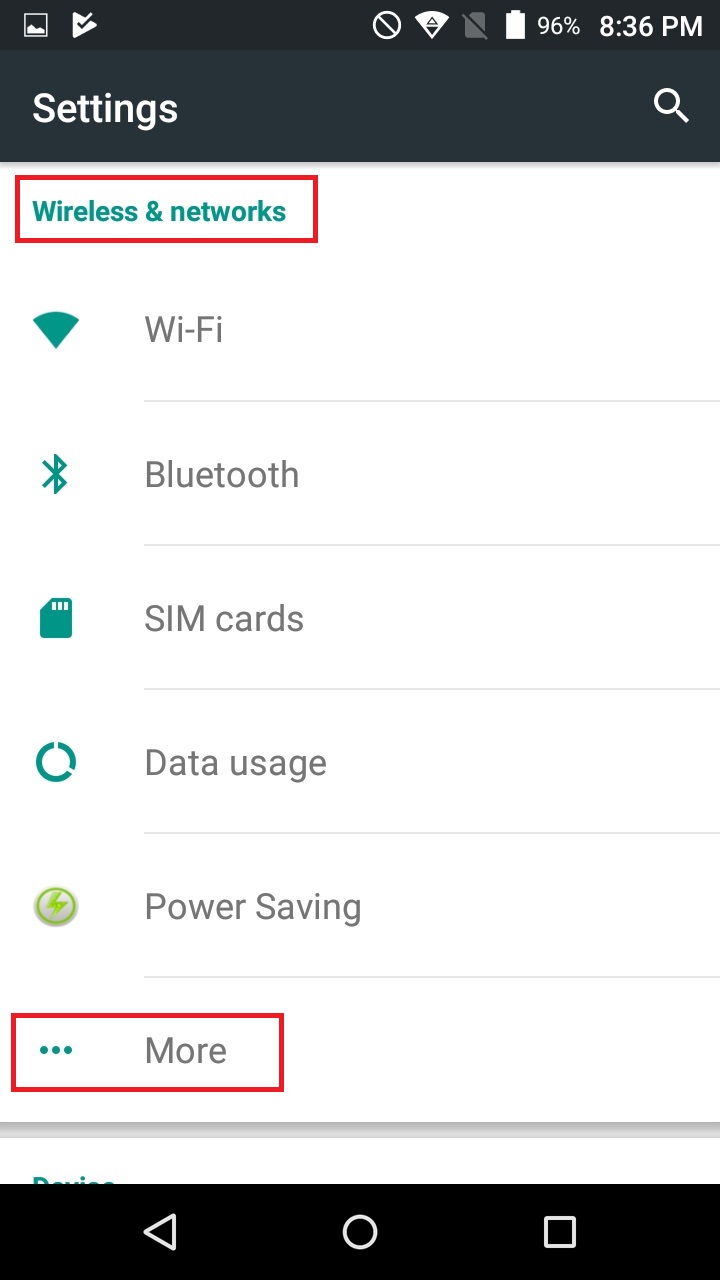
4. Tap on “VPN”.
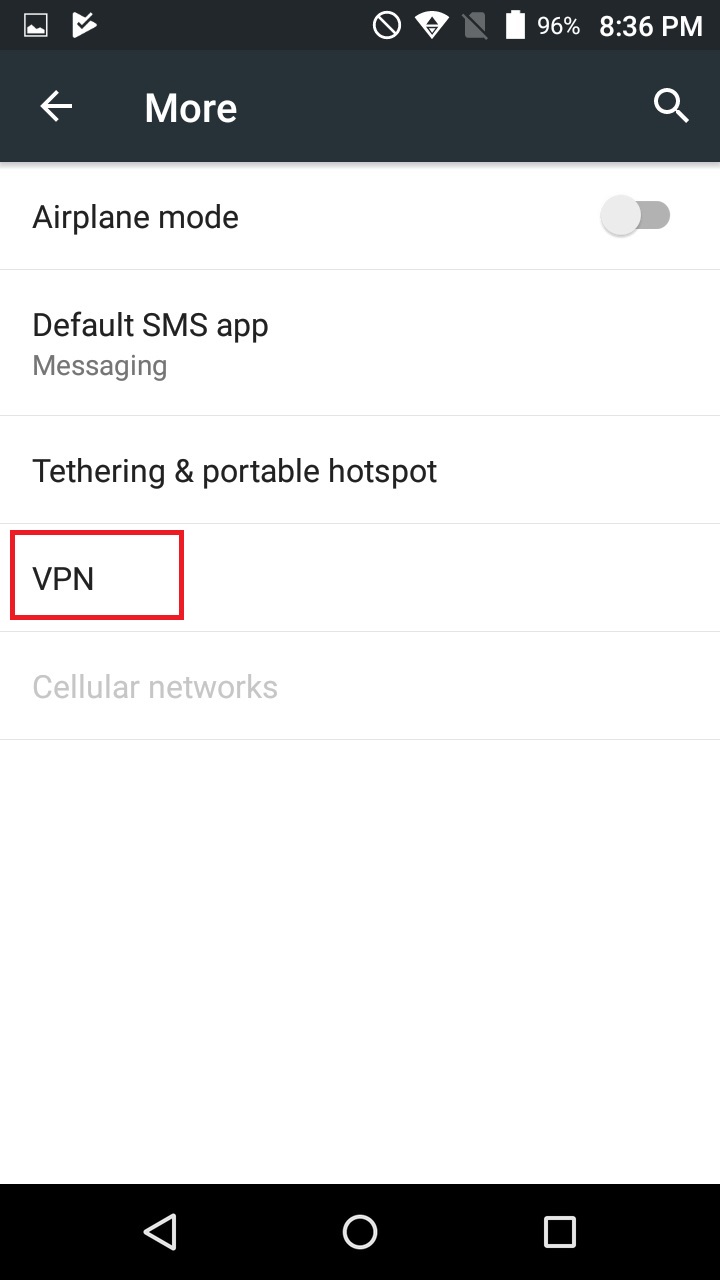
5. Tap on “+”.

6. Insert the following info “Edit VPN profile” and tap on “save”.
| Name | Any(e.g.: VPN) |
| Type | L2TP/IPsec PSK |
| Server address | Choose from Server info. (e.g.: ukvpn001.cyberhermit.net) |
| IPsec pre-shared key | Insert “Secret key” on your VPN activation mail(e.g.: abcdef). |
| Show advanced options | uncheck |
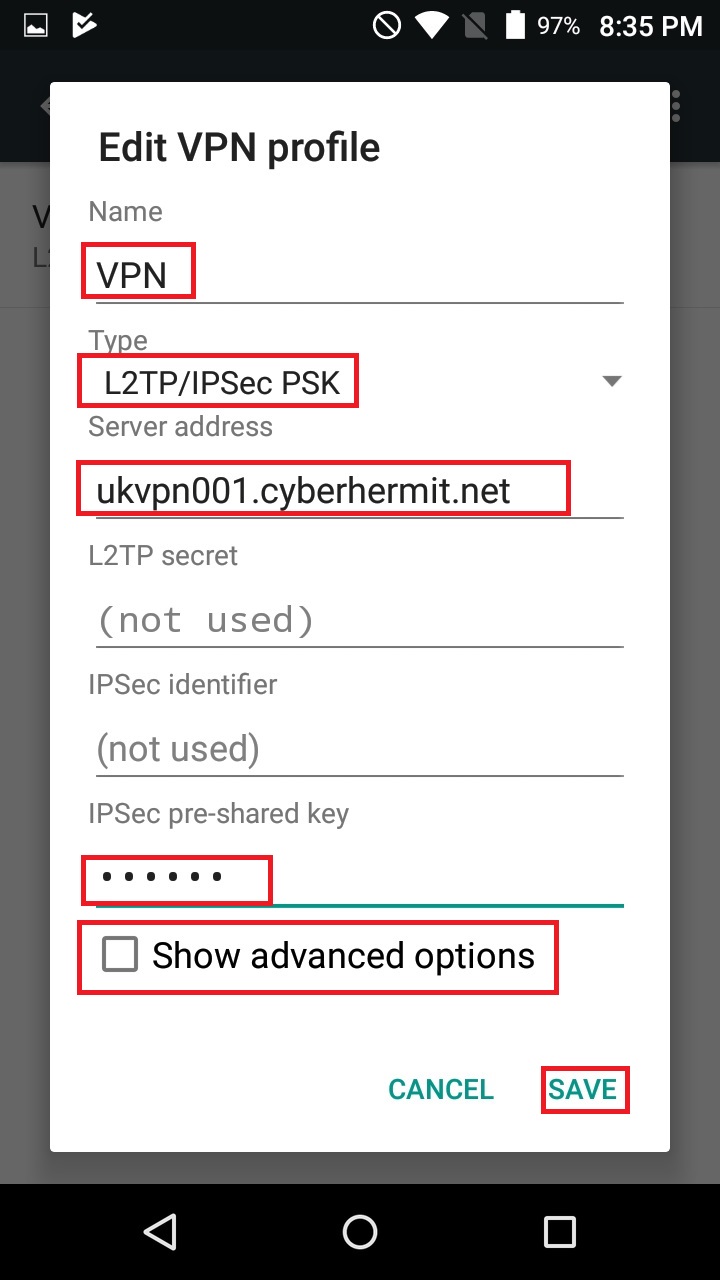
7. Tap on “VPN”.
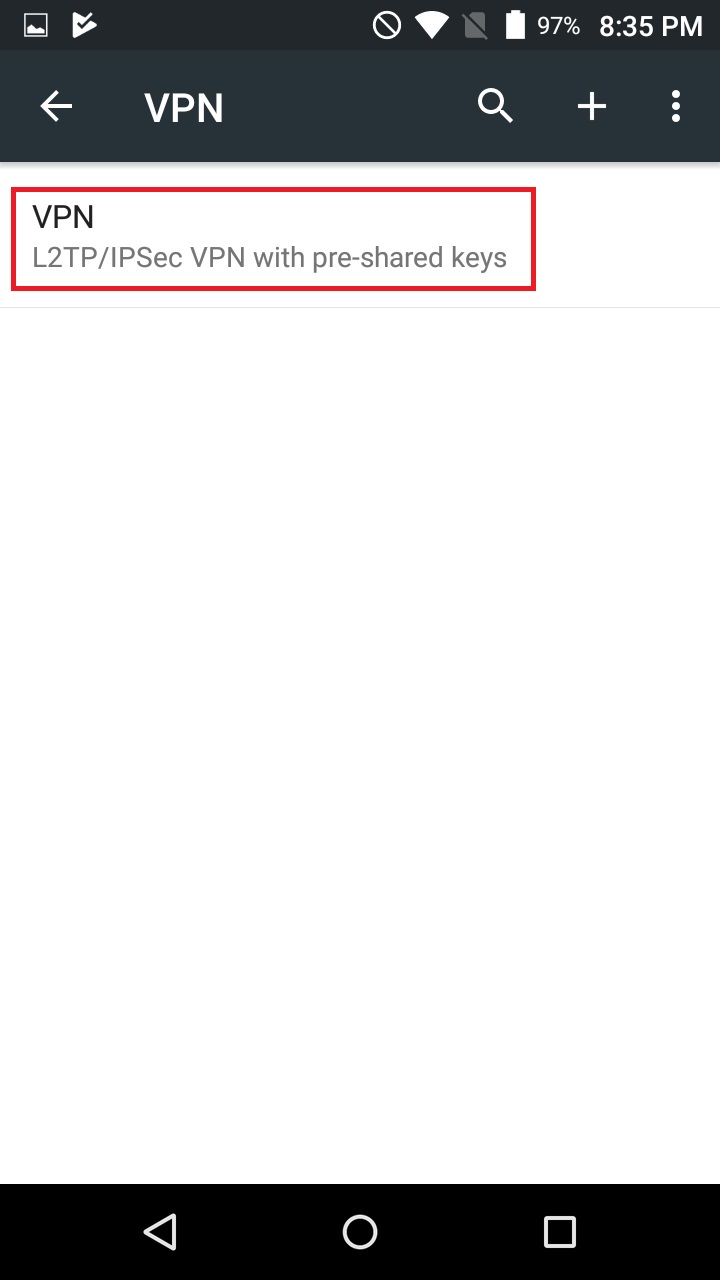
8. Insert your “Username(e.g.: testuser)” and “VPN password(e.g.: 112233ss)” on your VPN activation mail. Check “Save account information” and tap on “CONNECT”.
| Username | Insert “Username” on your VPN activation mail(e.g.: testuser). |
| Password | Insert “VPN password” on your VPN activation mail(e.g.: 112233ss). |
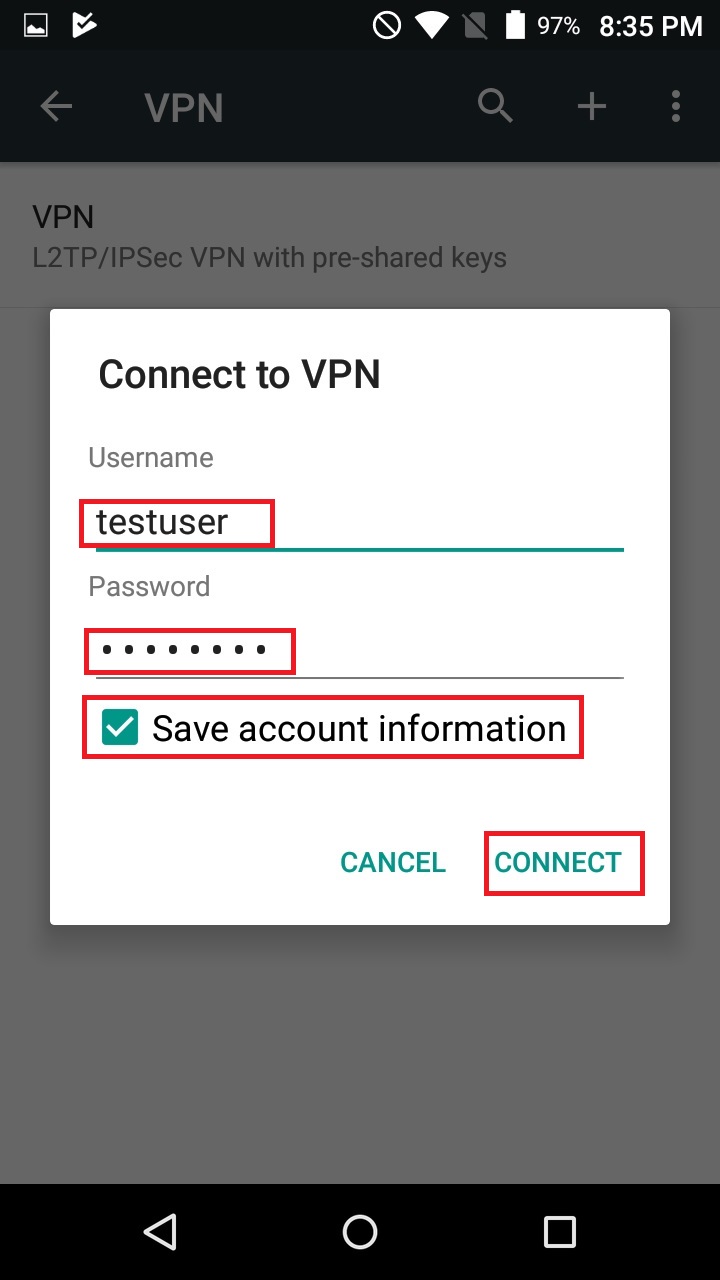
9. VPN icon appears on the top.
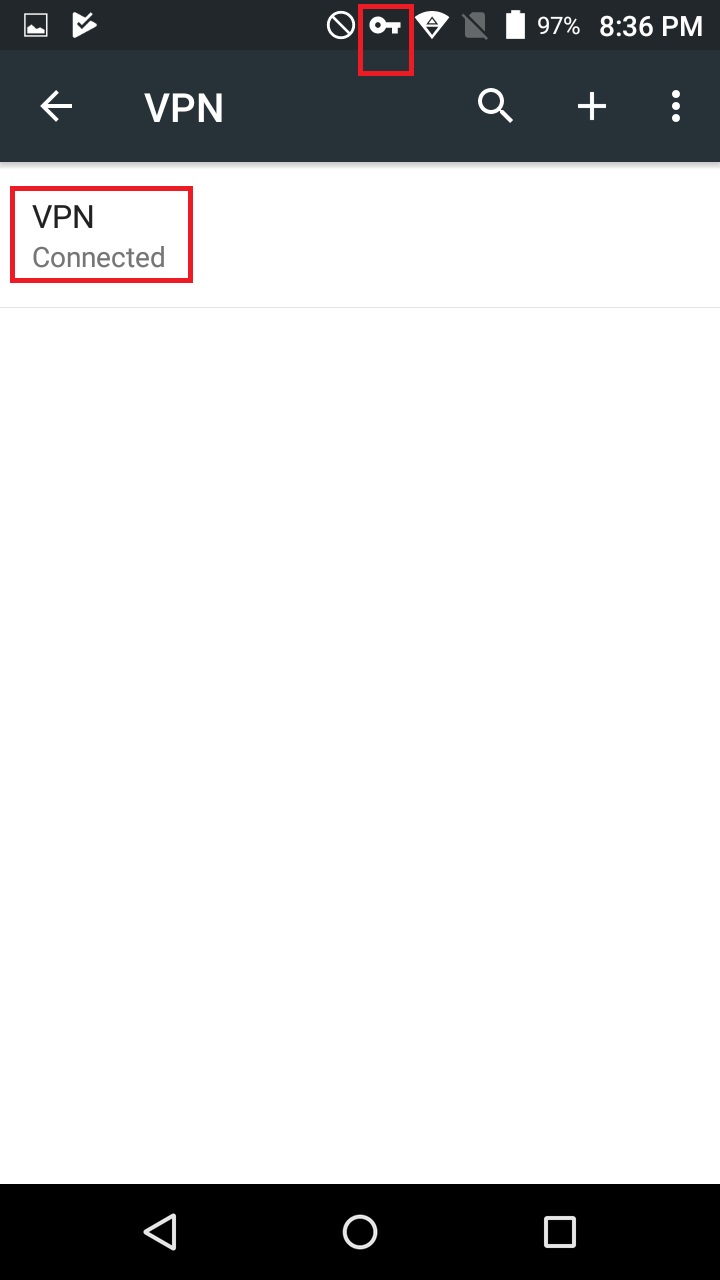
10. Tap on “DISCONNECT” when you disconnect VPN.