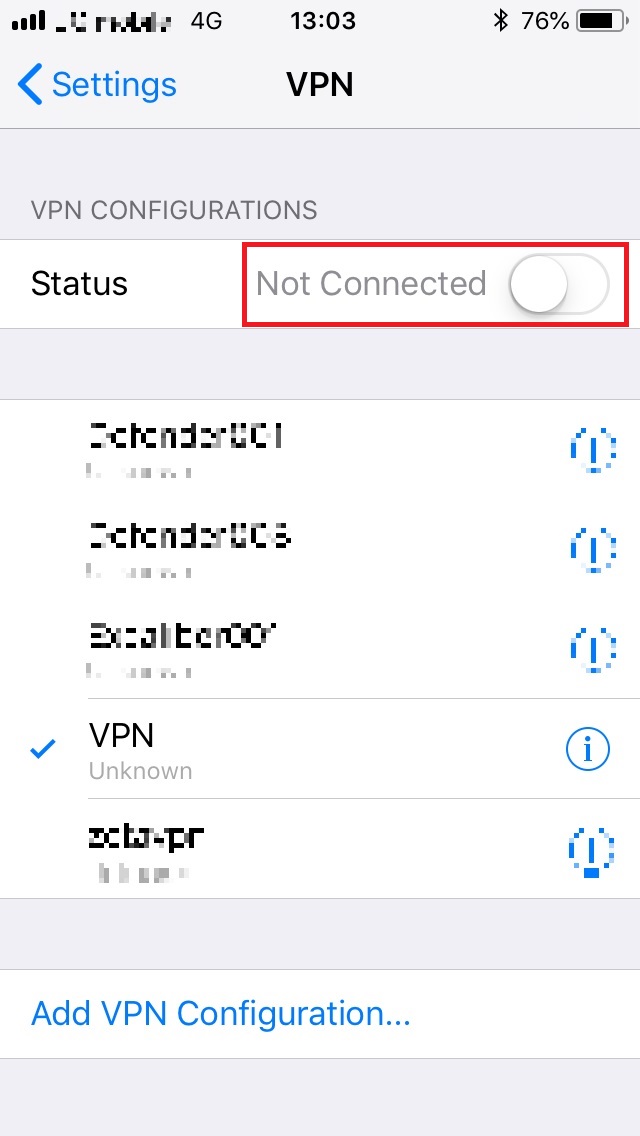1. Go to your home screen and tap on “Settings“

2. Tap on “VPN“
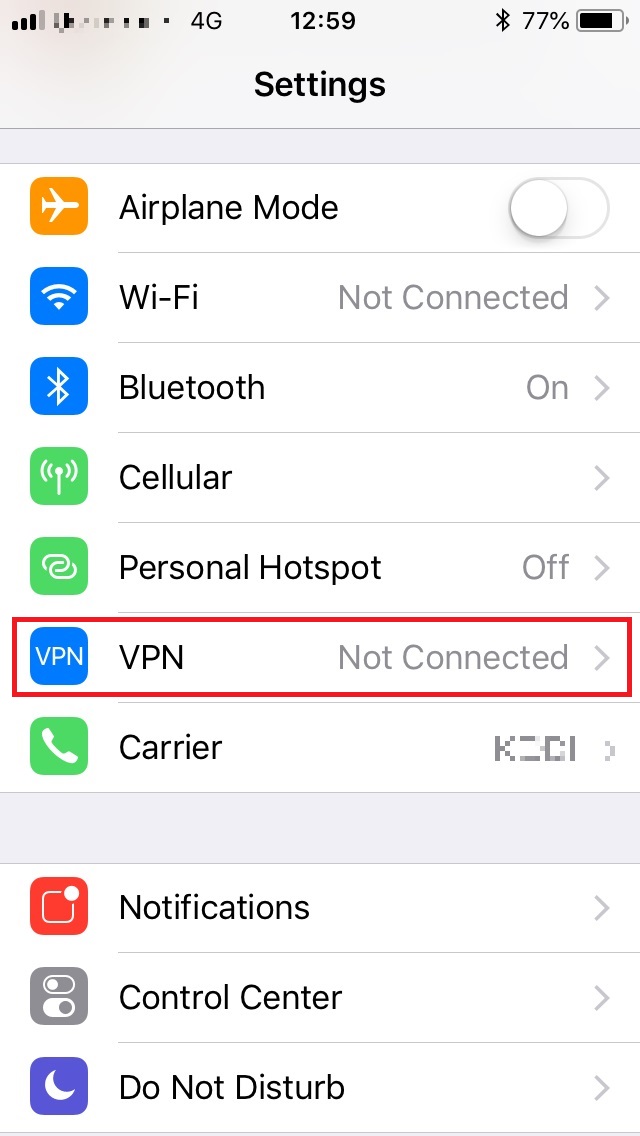
3. Tap on “Add VPN configuration“
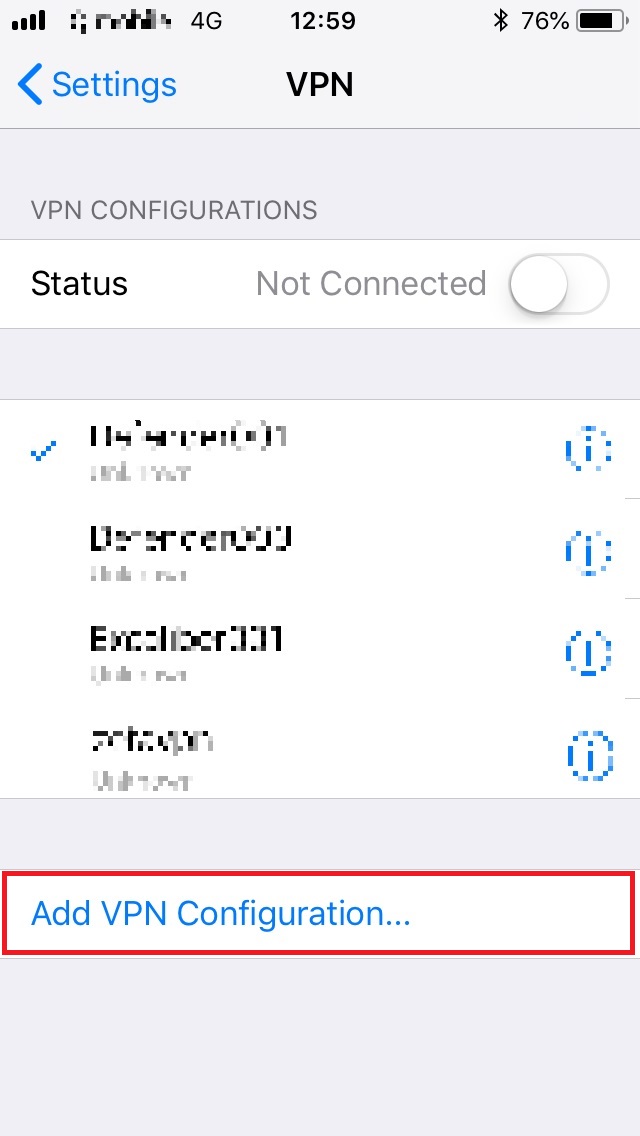
4. Tap on “Type” and select “L2TP”
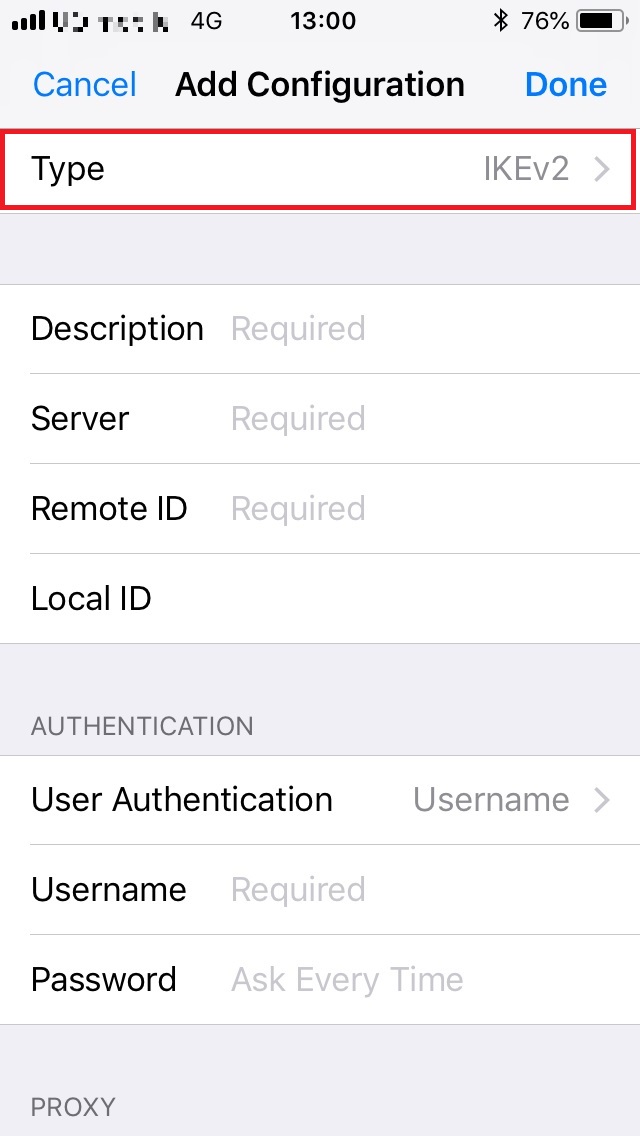
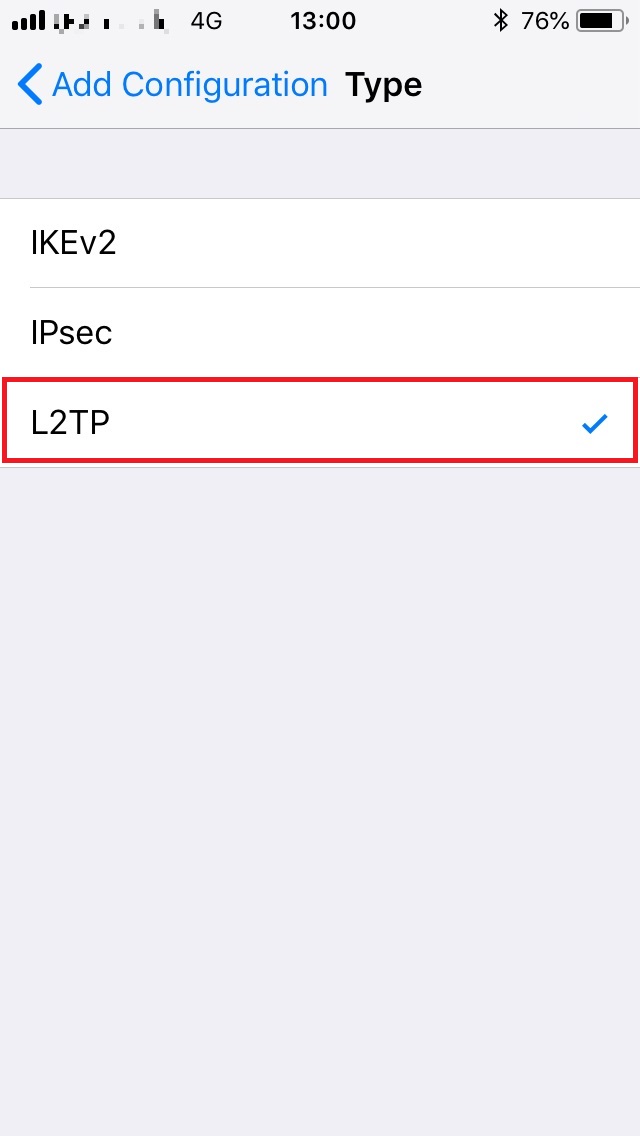
5. Insert the following info and tap on “Save”
| Description | Any(e.g.: VPN) |
| Server | Choose from Server info. (e.g.: ukvpn001.cyberhermit.net) |
| Account | Insert “Username” on your VPN activation mail(e.g.: testuser). |
| RSA SecurelD | OFF |
| Password | Insert “VPN password” on your VPN activation mail(e.g.: 112233ss). |
| Secret | Insert “Secret key” on your VPN activation mail(e.g.: abcdef). |
| Send All Traffic | ON |
| Proxy | OFF |
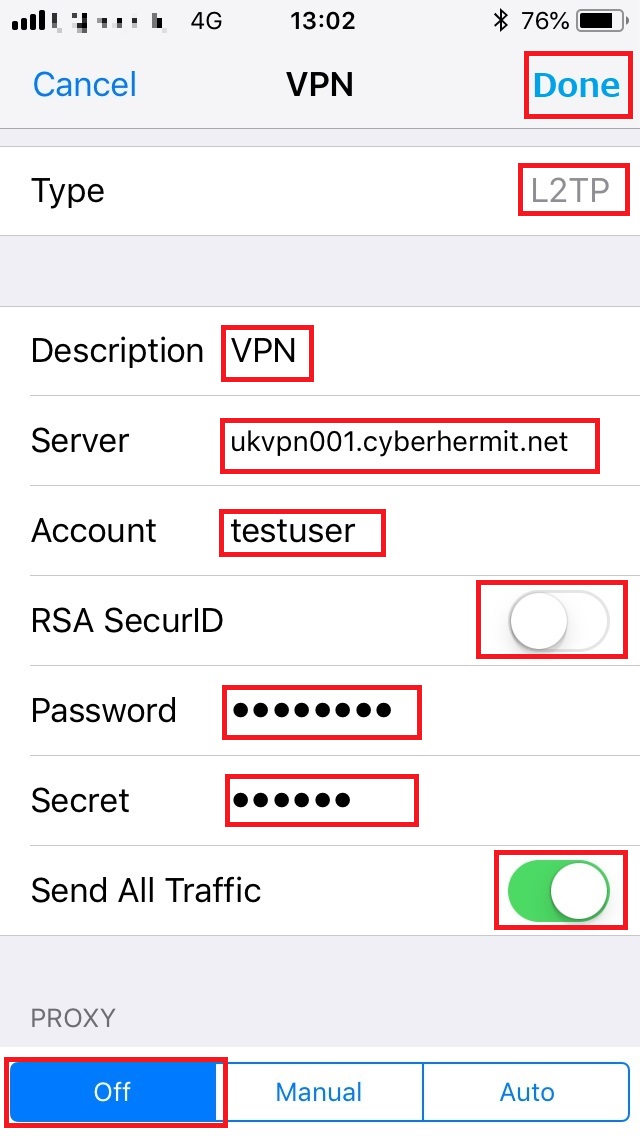
7. Your VPN is connected.
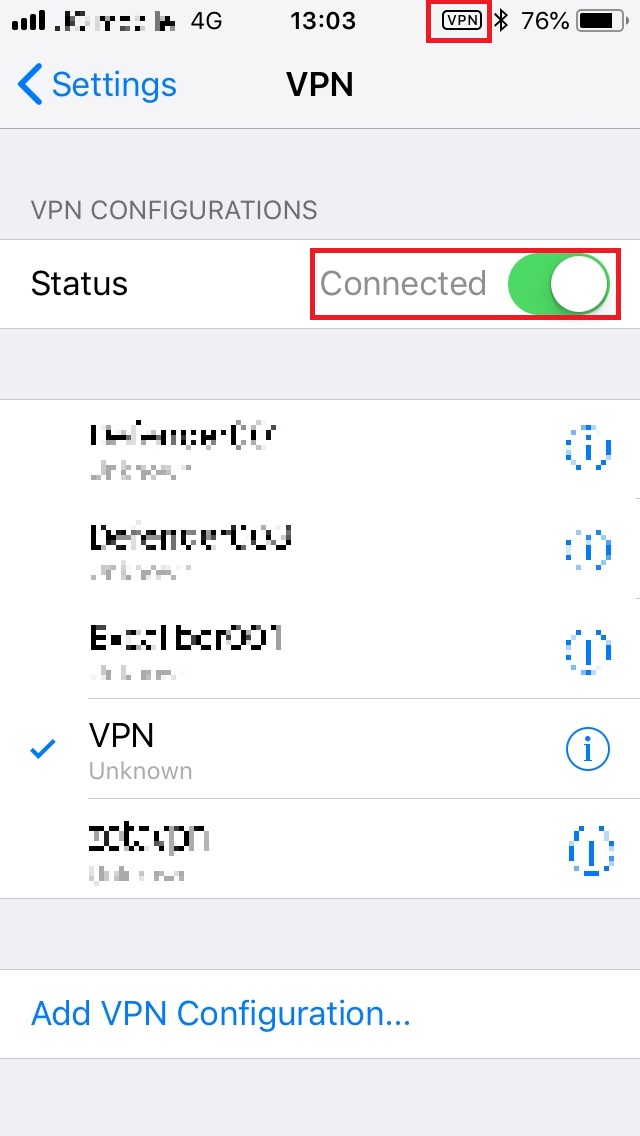
8. Turn off VPN when you disconnect VPN.